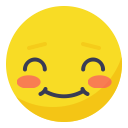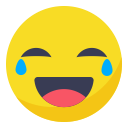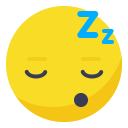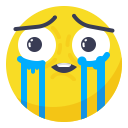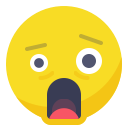-
Chaos started the topic Information Commands in the forum
Chaosling. in the group Chaosling.
Display detailed information about users, roles, or the server itself:
!!serverinfo – Display information about the current server.
!!userinfo [@user] – Display information about a user.
!!roleinfo [role] – Display information about a specific role.
-
Chaos started the topic Welcome Commands in the forum
Chaosling. in the group Chaosling.
Chaosling makes welcoming new members easy and fun! Customize your welcome messages to fit the personality of your Discord server with these commands:
!!welcome setchannel [#channel] – Set the channel where welcome messages will be sent.
!!welcome setmessage [message] – Set the custom welcome message for new members.
!!welcome setprompt [LLM pro…Read More -
Chaos started the topic Event & Notification Commands in the forum
Chaosling. in the group Chaosling.
Keep your community informed and organized with event reminders and notifications:
!!event [add/view/upcoming] – Manage or view event-related functionalities.
!!remindme [time] [task] – Set a reminder for a task (e.g., !!remindme 15m Take out the trash).
-
Chaos started the topic Utility Commands in the forum
Chaosling. in the group Chaosling.
Enhance your server’s functionality with these useful tools:
!!setprefix [prefix] – Set the command prefix for the server.
!!status – Display the bot’s current status or updates.
!!xchan [add/remove #channel] – Manage excluded channels for specific bot actions.
-
Chaos started the topic Role Management Commands in the forum
Chaosling. in the group Chaosling.
!!role add [role1, role2, …] – Add one or more roles to yourself.
!!role remove [role1, role2, …] – Remove one or more roles from yourself.
!!role list – View roles that you can assign to yourself.
!!role allow [role1, role2, …] – (Admins) Allow roles for self-assignment.
!!role disallow [role1, role2, …] – (Admins) Disallow roles for…Read More
- Load More Posts
Share Profile