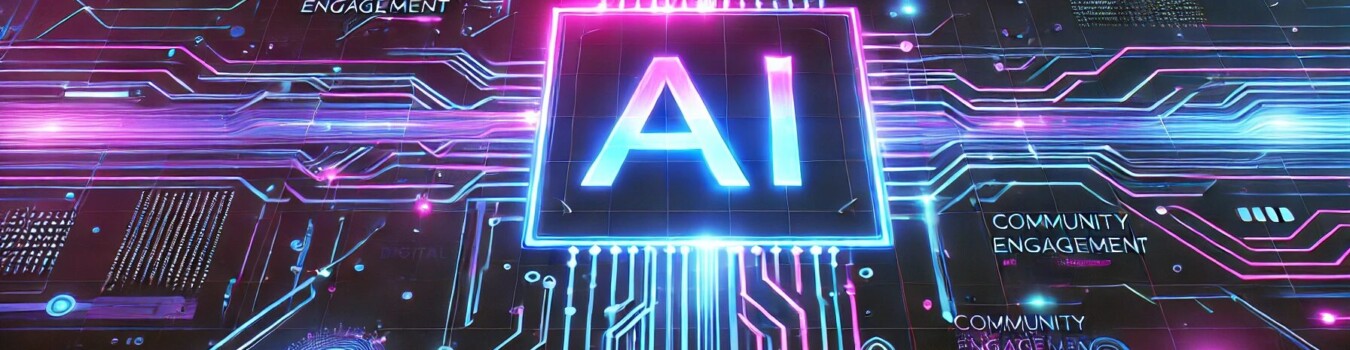Welcome Commands
Activity › Forums › Group Forums › Chaosling. › Welcome Commands
-
AuthorPosts
-
-
October 7, 2024 at 12:31 pm #17529
 ChaosKeymaster
ChaosKeymasterChaosling makes welcoming new members easy and fun! Customize your welcome messages to fit the personality of your Discord server with these commands:
!!welcome setchannel [#channel] – Set the channel where welcome messages will be sent.
!!welcome setmessage [message] – Set the custom welcome message for new members.
!!welcome setprompt [LLM prompt] – Set a custom prompt for the AI to craft personalized welcome messages.Examples:
“Act like a pirate when welcoming new members.”
“Make sure to mention the #rules channel.”
“Welcome new users as if you’re a famous character from Star Wars.”
“Mention our community game nights on Fridays when welcoming new members.”
“Remind users to introduce themselves in the #introductions channel.”
!!welcome show – Display the current welcome settings for your server.
⚙️ Setup Tips:
Set the welcome channel first with !!welcome setchannel [#channel].
Customize your message with !!welcome setmessage [Your message].
Optionally, set a unique welcome prompt for the AI using !!welcome setprompt [Your prompt] to add character to the greeting.
Note: Only the welcome channel is required to activate the welcome system. If no message or prompt is set, Chaosling will still welcome members with a default friendly message.
-
-
AuthorPosts
You must be logged in to reply to this topic.