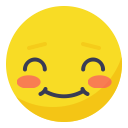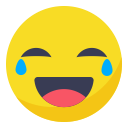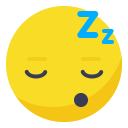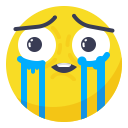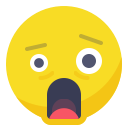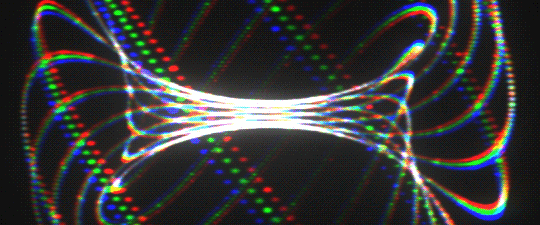-
Unleash the Beast: Optimizing Your PC for Maximum Gaming Performance
Do you dream of silky smooth gameplay and frame rates that would make professional esports players jealous? Then it’s time to unleash the hidden potential within your PC! PC optimization is the magic touch that can transform your gaming experience from sluggish to stellar.
What is PC Optimization and Why Does it Matter?
Imagine your PC as a powerful race car. Over time, the engine gets gummed up and the tires wear down. Optimization is like taking your PC to the pit stop. We’ll clean out the junk, fine-tune the settings, and get everything running smoothly for peak performance. The result? You’ll experience:
Smoother Gameplay: Say goodbye to annoying lag and stuttering that disrupts your immersion.
Higher Frame Rates: Witness graphics come alive with butter-like smoothness for a truly responsive experience.
Boosted Performance: Get the most out of your existing hardware, letting you play the latest games at their full potential.
Easy Optimizations for Big ResultsHere are some quick and easy tweaks that can provide a noticeable boost:
Clean Up Those Temporary Files: These digital dust bunnies can clog up your system. Disk Cleanup helps you sweep them away.
Optimize Startup Programs: Certain programs launching at startup can slow things down. Control which programs load automatically. Too many startup programs can have quite the impact on the overall performance of your PC.
Adjust In-Game Graphics Settings: Many games offer a range of graphical options. Experiment to find the sweet spot between eye candy and smooth performance.
Keep Your Graphics Drivers Up-to-Date: Outdated graphics drivers can bottleneck performance. Regularly update your graphics drivers for optimal performance. You can usually find these updates on the manufacturer’s website (AMD or Nvidia).
Hardware Upgrades for the Discerning GamerWhile the above tips focus on software optimization, consider this one hardware upgrade guaranteed to decrease loading time for an even bigger performance boost:
Solid State Drive (SSD): SSDs are significantly faster than traditional hard disk drives (HDDs). Upgrading to an SSD can dramatically reduce load times, letting you jump into the action quicker.
Taking it to the Next Level (Optional):For the truly adventurous gamers, there are more advanced techniques like overclocking. Overclocking involves pushing your hardware beyond its default settings to squeeze out extra performance. However, this comes with potential risks like instability and overheating, so proceed with caution and do your research specific to your components.
Need Help? We’re Here for You!
Feeling overwhelmed by PC optimization? Don’t worry, the experts at Absurd Tech Help are here to assist you! Our friendly and knowledgeable technicians can guide you through the process, answer your questions, and ensure your gaming PC runs like a dream. Visit our forum or contact us today to learn more!
By following these simple steps, you can transform your PC into a gaming powerhouse. Remember, knowledge is power, and with a little optimization, you’ll be dominating the competition in no time!
Share Profile
Keep in touch
About Me

Chaos
Top
It is what it wasn't when it did what it didn't doing what it did to be what it was.
Friends
Laura Jones
@dirrtybeatzdiva
Zander
@zander
The Hive
@thehive
Cody Johnson
@quantumpotato420
Kelly Gates
@kelgates
Groups
Serial Experiments Lain
Public Group
KillSync – Eve Online Discord Bot
Public Group
Twitch Streamer Spotlight
Public Group
Recent Posts

Dogfighting Tactics in War Thunder
- October 30, 2024

Cohost is Shutting Down: Why Absurd.link is Your Perfect New Home
- October 13, 2024

Cohost is Shutting Down: Here’s What You Can Do Next
- October 11, 2024
User Badges
Gamipress User Balance



2785
credits

0
gems
Aspiring Absurdist